Everything is done via your smartphone or via the terminal in the hotel lobby. Arrival from 3 pm. Departure until 11 am.
If you have any questions, please do not hesitate to contact us at 06224 8292 0.
Create an account in a few steps. To do this, click Register and enter the email address of your booking. The password must contain 8 characters, upper and lower case letters as well as a number and a special character (e.g.: yFasdf!2). After registration you will receive an activation code to the specified e-mail address.
(1) If you register with the same email as your booking, this booking will automatically be displayed in the app. (2) Otherwise, you can add them manually.
Once you have opened your booking, you can check in with us digitally at any time. On the day of your arrival, you will receive a reminder to check in digitally via your cell phone. This way you save time and can start your stay with us directly.
Once you have checked in using the app, you will receive your digital room key as a QR code on your cell phone. With this you can check in comfortably and safely to your room.
If you forget or lose your cell phone in your room, you can find help in our FAQ section.
You are currently viewing a placeholder content from YouTube. To access the actual content, click the button below. Please note that doing so will share data with third-party providers.
More InformationYou are currently viewing a placeholder content from YouTube. To access the actual content, click the button below. Please note that doing so will share data with third-party providers.
More InformationYou are currently viewing a placeholder content from YouTube. To access the actual content, click the button below. Please note that doing so will share data with third-party providers.
More InformationYou are currently viewing a placeholder content from YouTube. To access the actual content, click the button below. Please note that doing so will share data with third-party providers.
More InformationYou are currently viewing a placeholder content from YouTube. To access the actual content, click the button below. Please note that doing so will share data with third-party providers.
More Information

Create an account in a few steps. To do this, click Register and enter the email address of your booking. The password must contain 8 characters, upper and lower case letters as well as a number and a special character (e.g.: yFasdf!2). After registration you will receive an activation code to the specified e-mail address.
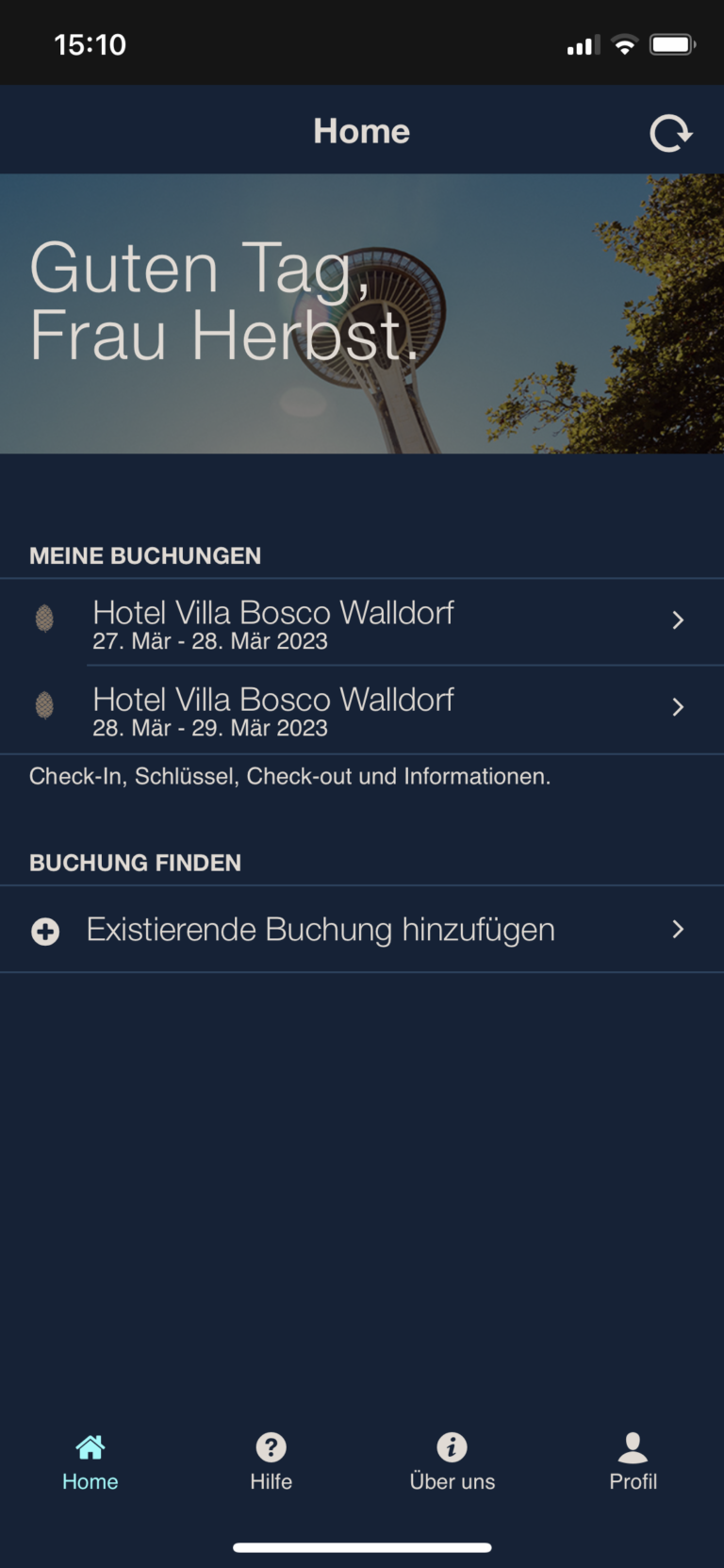

(1) If you register with the same email as your booking, this booking will automatically be displayed in the app. (2) Otherwise, you can add them manually.
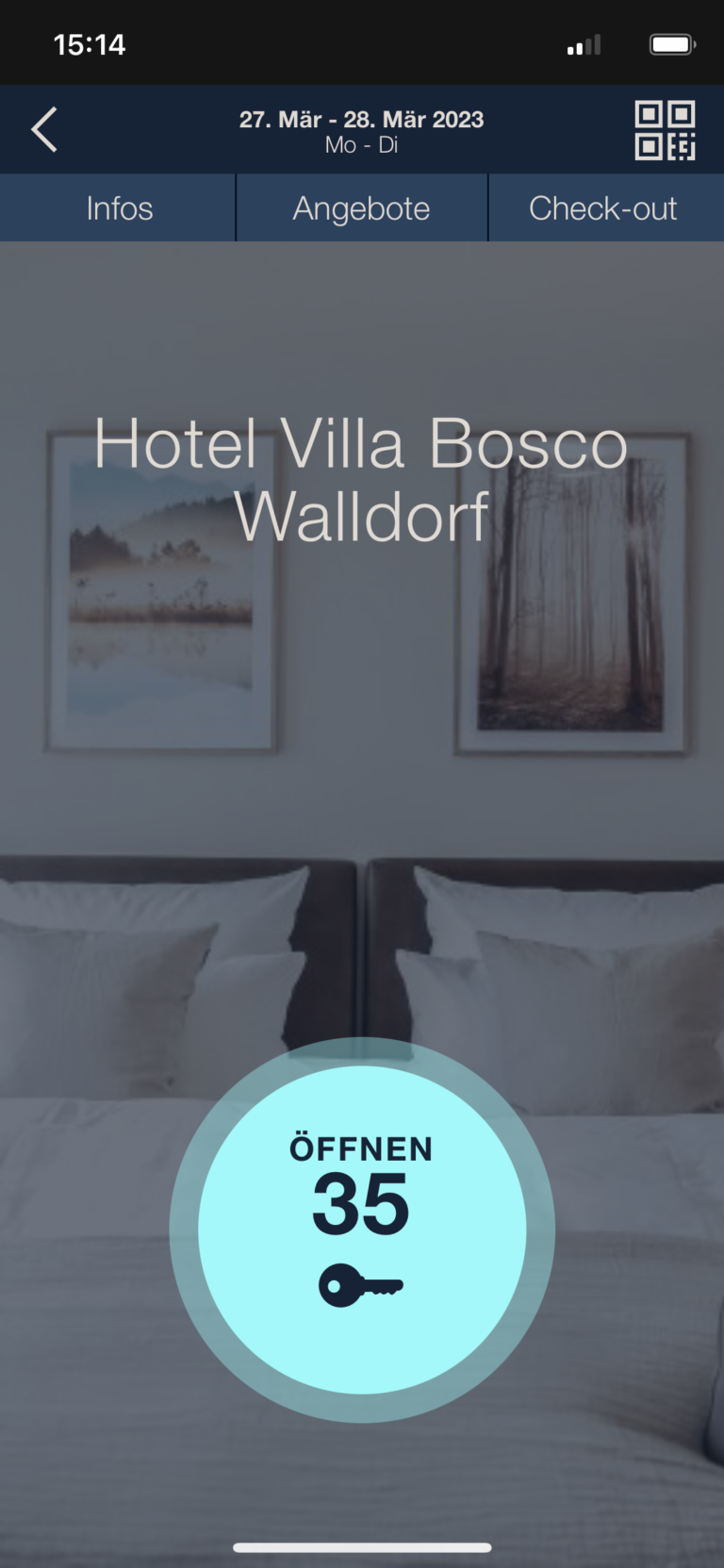

Once you have opened your booking, you can check in with us digitally at any time. On the day of your arrival, you will receive a reminder to check in digitally via your cell phone. This way you save time and can start your stay with us directly.


Once you have checked in using the app, you will receive your digital room key as a QR code on your cell phone. With this you can check in comfortably and safely to your room.
If you forget or lose your cell phone in your room, you can find help in our FAQ section.
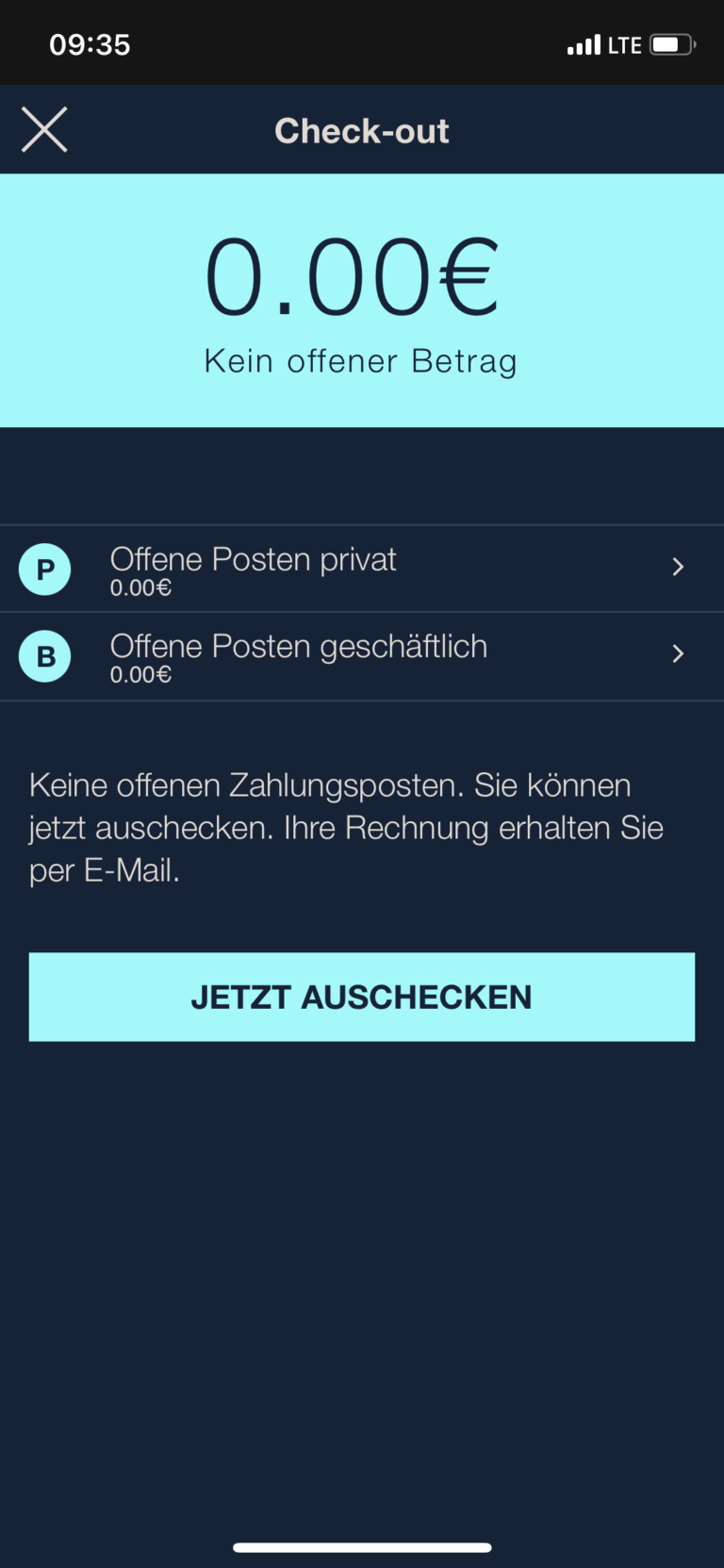

You are currently viewing a placeholder content from YouTube. To access the actual content, click the button below. Please note that doing so will share data with third-party providers.
More InformationYou are currently viewing a placeholder content from YouTube. To access the actual content, click the button below. Please note that doing so will share data with third-party providers.
More InformationYou are currently viewing a placeholder content from YouTube. To access the actual content, click the button below. Please note that doing so will share data with third-party providers.
More InformationYou are currently viewing a placeholder content from YouTube. To access the actual content, click the button below. Please note that doing so will share data with third-party providers.
More InformationYou are currently viewing a placeholder content from YouTube. To access the actual content, click the button below. Please note that doing so will share data with third-party providers.
More Information